All photographers mess up, some times it is the focus, sometimes it is not having enough shutter speed for active subjects and sometimes a dial gets bumped and when it is not noticed it can affect all the images taken after it has been changed.
 Laughing Gull – Manual White balance mistake
Laughing Gull – Manual White balance mistake
I bumped my White Balance from Auto before I took this image and the effect on this image is clear. The plumage shown here is too brown for a mature Laughing Gull, only juvenile Laughing Gulls from hatching through the end of their first winter show brown, mature Laughing Gulls in breeding and nonbreeding plumage have gray backs, black on the wing tips and soft white necks, chests and rumps.
Because I shoot in RAW and bring my RAW files into Adobe Camera Raw (ACR) I’m able to see the Temperature of my images and in this case I can see that the temperature of my white balance was 7100, way too high and too yellow for the conditions I was shooting in.
Also because I shoot in RAW I am easily able to correct my White Balance within ACR, this is the same image but I applied corrections so that the gulls gray plumage looks gray, the whites look soft white plus the sand and water look the right color.
I made the adjustment by moving the slider towards the blues, in this case 5500 fixed my White Balance issue in the frame. Now the bird has the right colors for a Laughing Gull.
Mia
*I am away from home, please feel free to share this post with your family & friends.


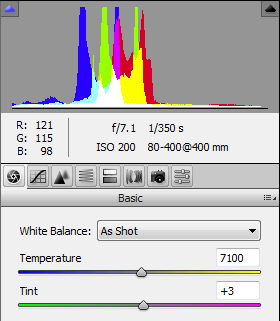

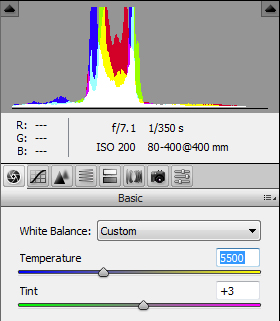
Lovely image and correction Mia. I just heard a review about cameras that will enable the focal point to be changed during post production! Apparently there is a huge loss of resolution at the moment but I guess that’s where we’re heading.
Thanks for the lesson, Mia. I haven’t been shooting RAW format, but I’ve definitely accidentally had my white balance set incorrectly before and messed up a series of shots!
Scott, you can change the color cast with basic jpegs but it is much easier to do when shooting in RAW and using ACR.
Hi! I see these gulls when I go to the rivers and beaches around my home. I believe they are all over the USA, as I saw them even when I was growing up. Also I have traveled the world over and seen them. But not as beautiful as your pictures! You are so talented and great at all you do.
love ya 2
The color cast in the first image is obvious. You caught this because of your in-depth knowledge of the real color of the bird and its environment.
Julie, the color cast is very obvious in that first image and it really makes the whole frame look unnatural and artificial. Even the most golden light in the morning wouldn’t change the color of the gull that much. Thanks for your comment.
Fantastic! I really should start shooting in RAW. Beautiful photograph of the gull, Mia!
Julie, once you start shooting in RAW you’ll never go back to shooting basic jpegs, you will have much more control in post processing using raw.
You always have so much wonderful information your blog, Mia. Great post and photo.
Thank you Tami,your comment is much appreciated
Good of you to showing us, it’s really brilliant, and so is the Gull photos, cheers Mia.
Thanks Bob!